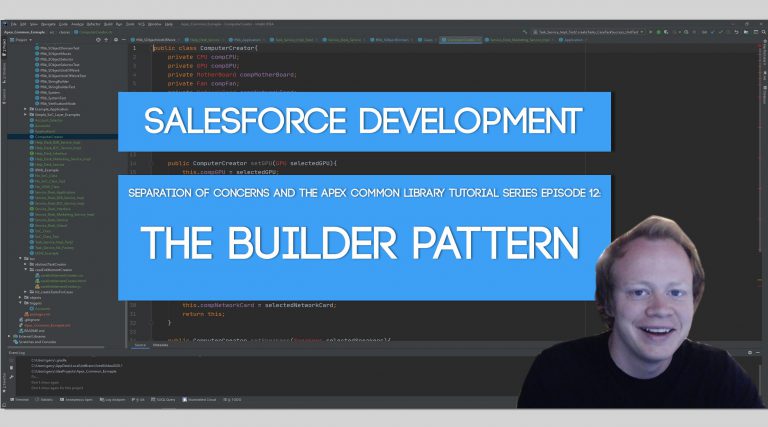Salesforce Development Tutorials | SoC and the Apex Common Library Tutorial Series | The Apex Common Library Master Class
SoC and the Apex Common Library Tutorial Series Part 12: The Builder Pattern
What is the Builder Pattern? The Builder Pattern is a Creational Design Pattern that allows you to construct a complex object one step at a time. Think about the construction of a car or your house or maybe something less complicated, like the construction of a desktop computer. When you’re creating a new desktop computer…