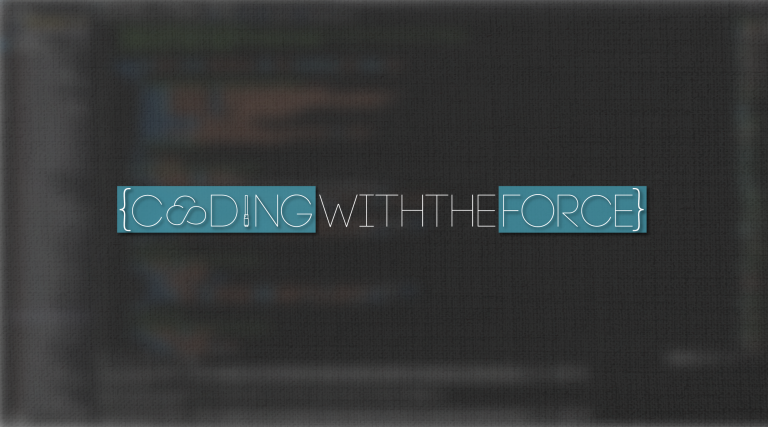Salesforce Development: How to Setup Illuminated Cloud 2 with the IntelliJ IDE
What is an IDE? IDE stands for Integrated Development Environment. Its primary purpose is to make your life as a developer considerably easier by doing things like: 1) Syntax Highlighting2) Auto-completing functions names, field names, object names, etc.3) Integrating git easily4) Improving debugging functionality5) Putting your command line in the same place you develop.6) Tons…