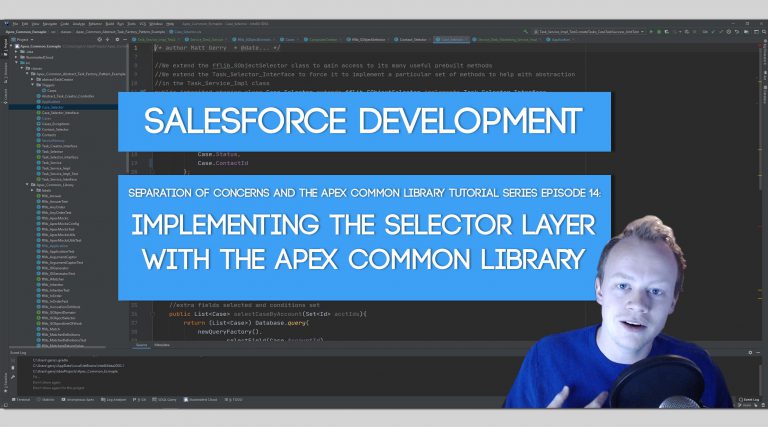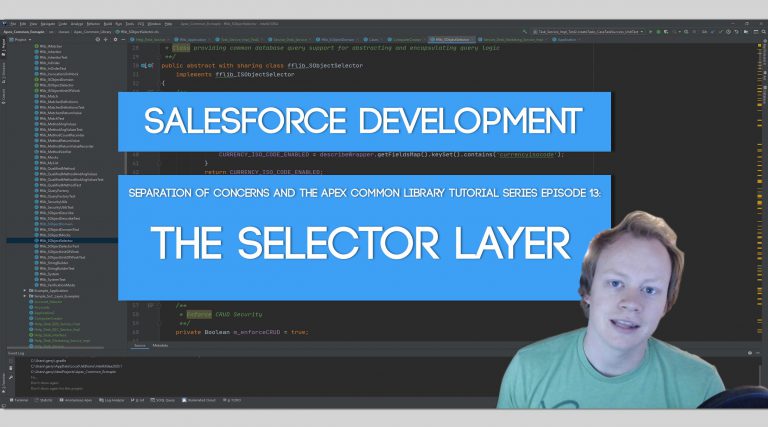Salesforce Development Tutorials | SoC and the Apex Common Library Tutorial Series | The Apex Common Library Master Class
SoC and the Apex Common Library Tutorial Series Part 14: Implementing the Selector Layer with the Apex Common Library
The Template for every Selector Class you create Every Selector layer class you create should at least implement the following methods for it to work as anticipated. The fflib_SObjectSelector Constructor Parameters and what each of them mean When you create a Selector class that extends the fflib_SObjectSelector class you have the option to send some…