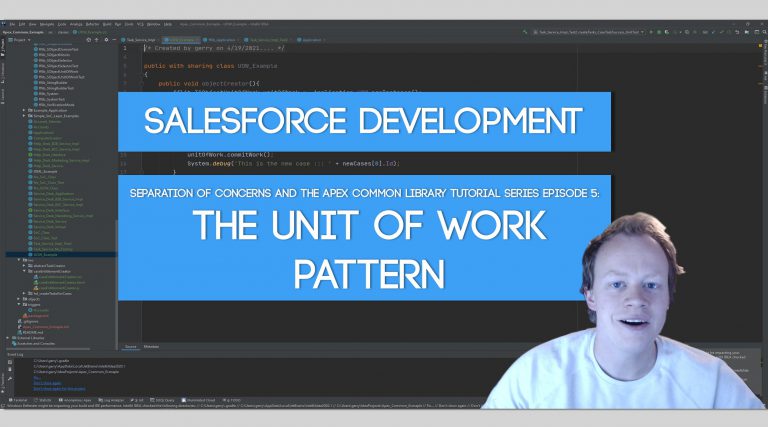Salesforce Development Tutorials | SoC and the Apex Common Library Tutorial Series | The Apex Common Library Master Class
SoC and the Apex Common Library Tutorial Series Part 6: The fflib_SObjectUnitOfWork Class
What is the fflib_SObjectUnitOfWork class? It is a foundation built to allow you to leverage the unit of work design pattern from within Salesforce. Basically this class is designed to hold your database operations (insert, update, etc) in memory until you are ready to do all of your database transactions in one big transaction. It…