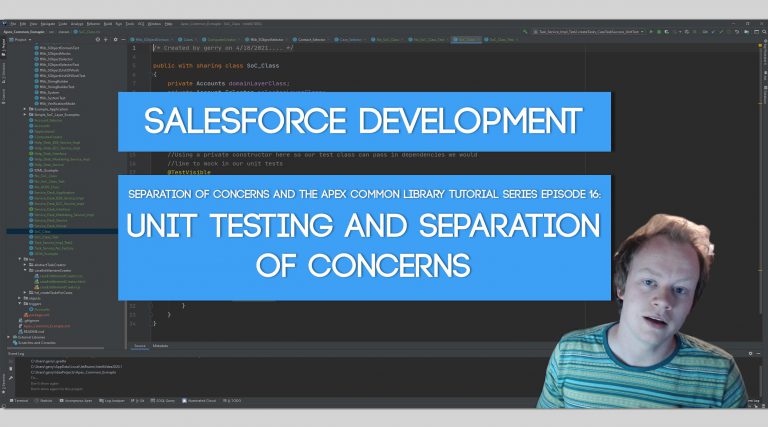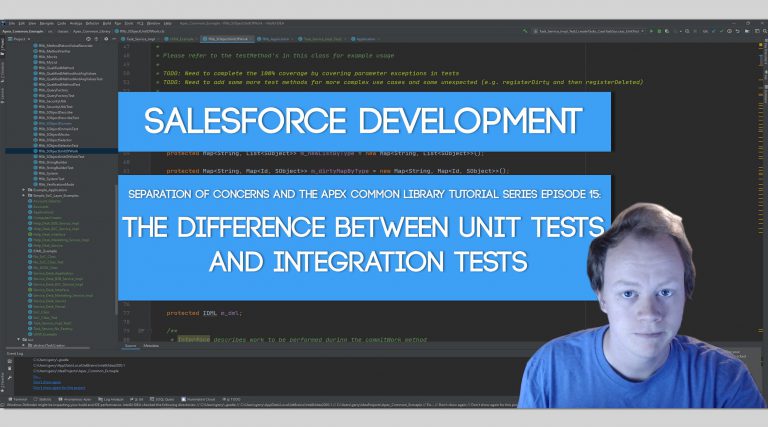Salesforce Development Tutorials | SoC and the Apex Common Library Tutorial Series | The Apex Common Library Master Class
SoC and the Apex Common Library Tutorial Series Part 16: Unit Test Mocks with Separation of Concerns
How does Unit Testing fit into Separation of Concerns? The answer to this is simple, without Separation of Concerns, there is no unit testing, it just simply isn’t possible. To unit test you need to be able to create stub (mock) classes to send into your class you are testing via dependency injection (or through…