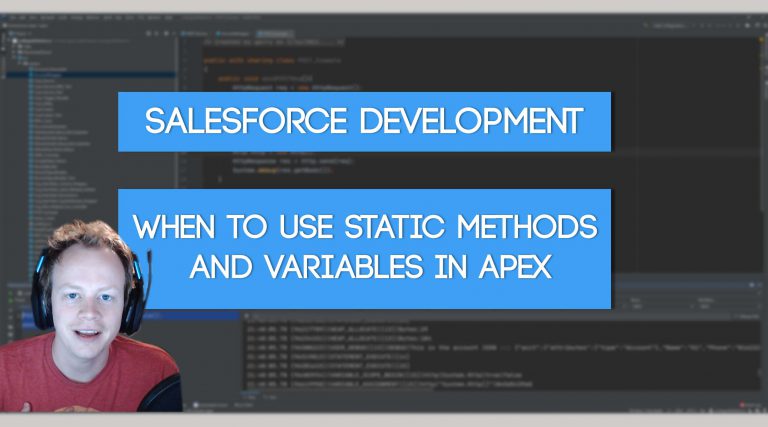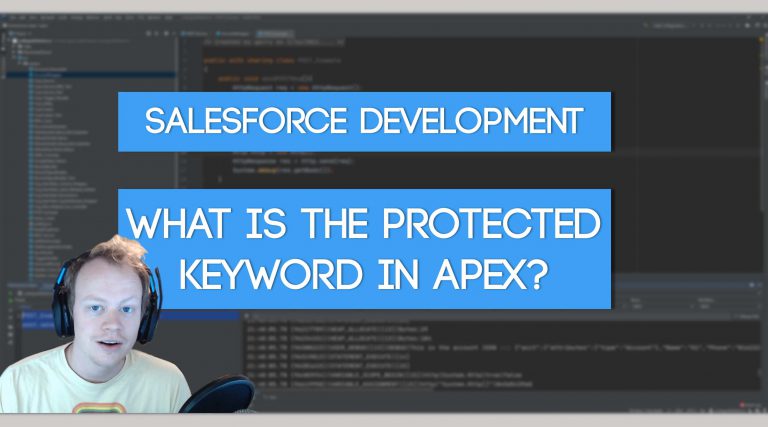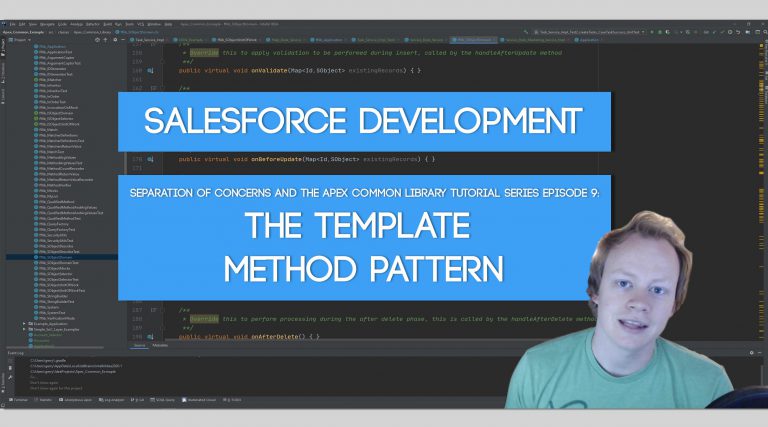Salesforce Development Tutorial: How to use Named Credentials to simplify your Apex Salesforce Integrations
Why should you bother using Named Credentials?
In short, it’s gonna save you a bunch of time, code and unnecessary configuration, especially when you are authenticating using OAuth. Named credentials basically simplify the authentication portion of your callouts to to external services and allow you do it declaratively through configuration. No matter how hardcode a dev you are, they are 100% worth your time and effort to learn how to use. I promise.
How do you setup a named credential?
You traverse to Setup -> Named Credentials to setup the named credential of your choosing. Named Credentials allow you to authenticate via the vast majority of the authentication methods used by external service providers. You will likely even be able to connect to your internal data bases via named credentials as well if you need to. I’m not gonna go over them all individually in this article. In the video above I got over three different Named credential types and how to configure them. If you’re interested in that portion, please check it out!
How do we reference named credentials in the code?
This literally could not be easier. In fact it’s so simple I think it confuses the hell out of some people, lol. I will give you a simple example below that connects to GitHub via OAuth:
public class GithubOAuthCallout {
public static void callGitHub(){
HttpRequest req = new HttpRequest();
req.setEndpoint('callout:GitHub_OAuth/users/Coding-With-The-Force/repos');
req.setMethod('GET');
req.setHeader('Accept', 'application/json');
req.setHeader('Content-Type', 'application/json');
Http http = new Http();
HTTPResponse res = http.send(req);
System.debug(res.getBody());
}
}There are a couple of important things to point out in the code above:
1) When we are setting the endpoint for the HttpRequest we are add the value ‘callout:GitHub_OAuth’ this is how we reference our Named Credential. When you are setting your endpoints for your HttpRequests you pass in your Named Credential by using the following format: callout:[The name of your named credential].
2) If you’ve ever requested data using OAuth authentication you know that we seem to be missing a few steps… We’re not calling out to any authorization endpoints or getting an access token anywhere in the above code. We’re also not setting an authorization header parameter. THAT’S BECAUSE SALESFORCE DOES IT ALL FOR YOU AUTOMATICALLY! Yes… you read that right, automatically, no need to write that code yourself. That ‘callout:GitHub_OAuth’ is doing a ton of behind the scenes magic. It gets that OAuth token for you and automatically sets the authorization header parameter with that token. So wyld right?
Hopefully just that simple example above makes you think twice about choosing to not use named credentials… and if it doesn’t, you probably haven’t done many integrations with external systems yet and don’t realize how much time this saves. IT SAVES A TON OF TIME, CONFIGURATION AND CODE! Trust me on this one. I promise I’m not selling you garbage here. It’s worth using 100% of the time.
Get Coding With The Force Merch!!
We now have a redbubble store setup so you can buy cool Coding With The Force merchandise! Please check it out! Every purchase goes to supporting the blog and YouTube channel.
Get Shirts Here!
Get Cups, Artwork, Coffee Cups, Bags, Masks and more here!
Check Out More Coding With The Force Stuff!
If you liked this post make sure to follow us on all our social media outlets to stay as up to date as possible with everything!
Youtube
Patreon
Github
Facebook
Twitter
Instagram
Salesforce Development Books I Recommend
Advanced Apex Programming
Salesforce Lightning Platform Enterprise Architecture
Mastering Salesforce DevOps
Good Non-SF Specific Development Books:
Clean Code
Clean Architecture