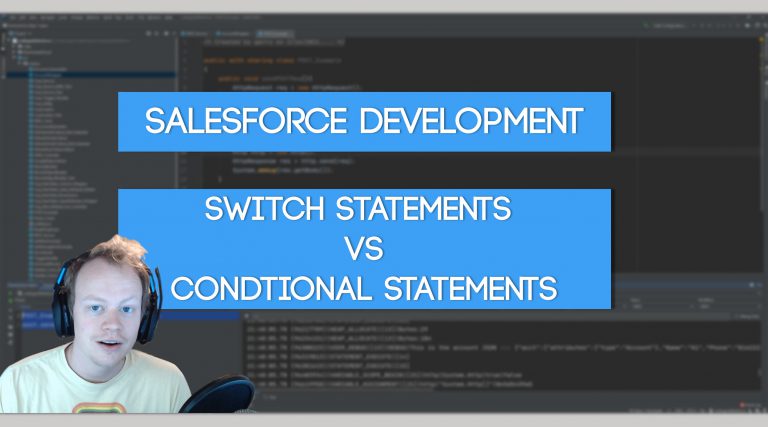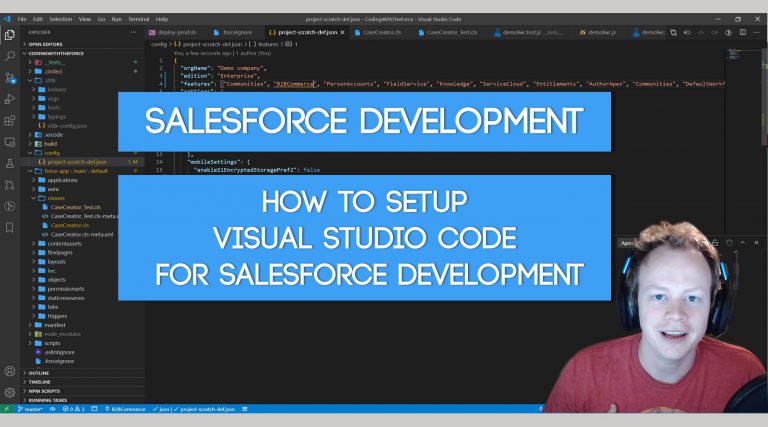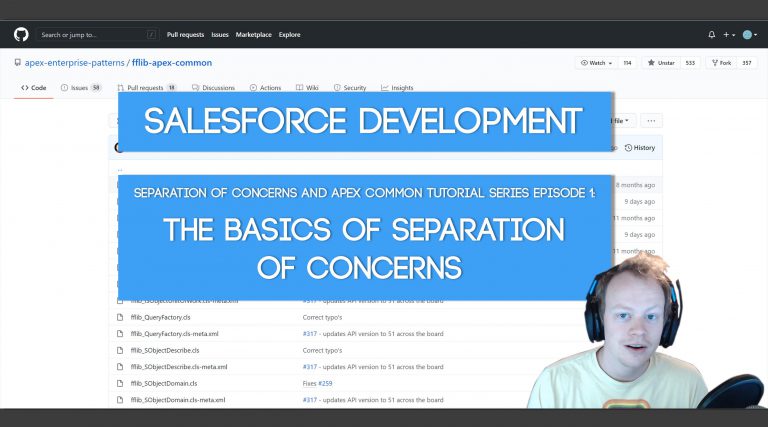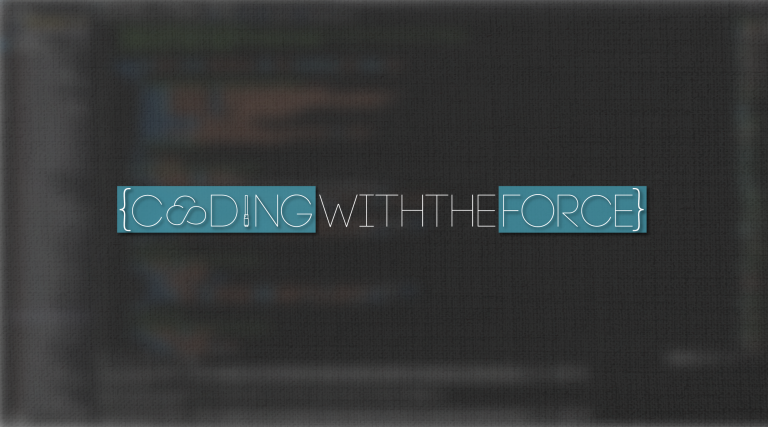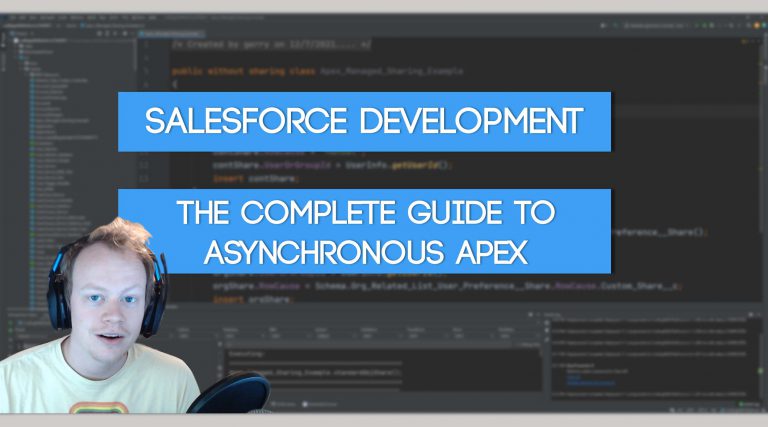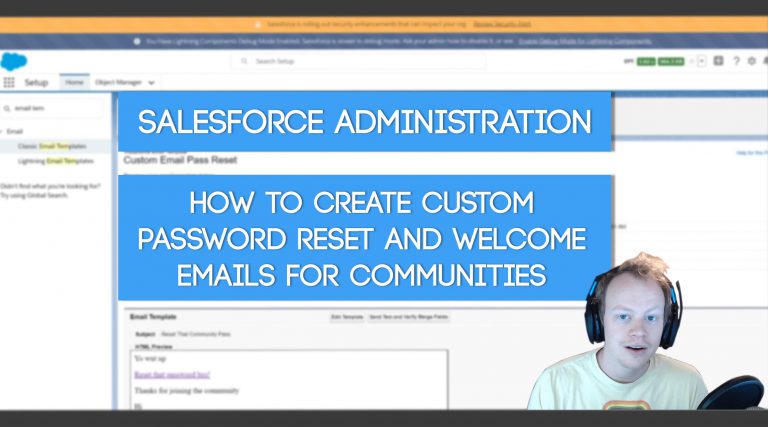Salesforce Admin Tutorial: How to Create Unique Person Account Search Layouts using formula fields
Why would you want to make unique person account search layouts?
If you’re reading this, chances are you already know the answer to this, but just in case, let’s go over why you would want/need to do this.
If you didn’t know, person account search layouts are determined by the account object and that’s because person accounts are just a mash up of a contact and an account record. Every time you create a person account you are creating 1 contact record and 1 account record.
Due to the fact that the search layout is controlled by the account object, you will likely run into the following problem eventually: A group of users needs to see both person accounts and business accounts. That group of users will also get very frustrated that when searching for accounts it’s not always clear which one is a person account and which is a business account. They will also get frustrated that there are a bunch of useless fields for either the business or person accounts in their search layouts.
So how do we fix this issue?? Formula fields!! Woot!
Formula Fields to the Rescue
Thankfully, in the background, Salesforce has a field called IsPersonAccount on the Account object that is a checkbox. This checkbox allows us to know whether an account is a person account or not a person account. It also comes in great handy in search layouts and formula fields (as well as code, but we’re not gonna cover that today).
So basically what we need to do is create formula fields for our search layouts that render one field for business accounts and another field for person accounts and then put those formula fields in the search layout that the users are assigned who have access to both person and business accounts.
Let me show you an example formula for a search layout field:
IF(IsPersonAccount, PersonContact.MailingStreet, BillingStreet)What the formula above is doing is doing is the following. If the account is a person account, show the person account mailing street. If the account is not a person account, show the billing street.
If you just follow that example above you can make the search layout fields render whatever you need them too. It’s not perfect, but it’s as close as we can get today. You then just add these formula fields to the search layout for your users and they dynamically render the correct information for the different account types.
I would also suggest adding the IsPersonAccount field to the search layout as well. It allows users to easily Id if an account is a person account or a business account.
Get Coding With The Force Merch!!
We now have a redbubble store setup so you can buy cool Coding With The Force merchandise! Please check it out! Every purchase goes to supporting the blog and YouTube channel.
Get Shirts Here!
Get Cups, Artwork, Coffee Cups, Bags, Masks and more here!
Check Out More Coding With The Force Stuff!
If you liked this post make sure to follow us on all our social media outlets to stay as up to date as possible with everything!
Youtube
Patreon
Github
Facebook
Twitter
Instagram
Salesforce Development Books I Recommend
Advanced Apex Programming
Salesforce Lightning Platform Enterprise Architecture
Mastering Salesforce DevOps
Good Non-SF Specific Development Books:
Clean Code
Clean Architecture