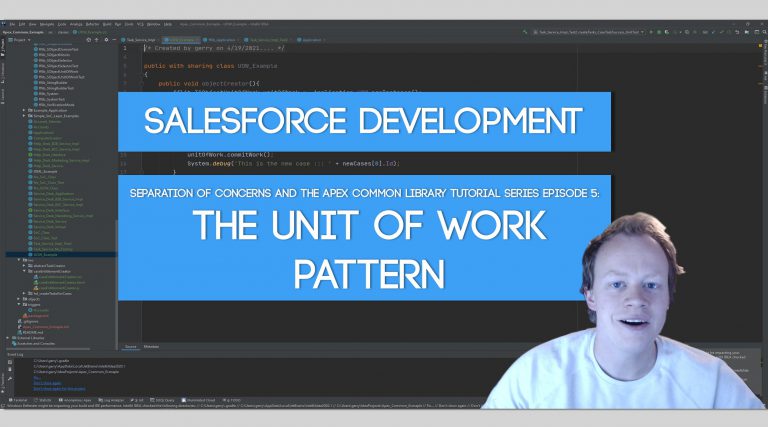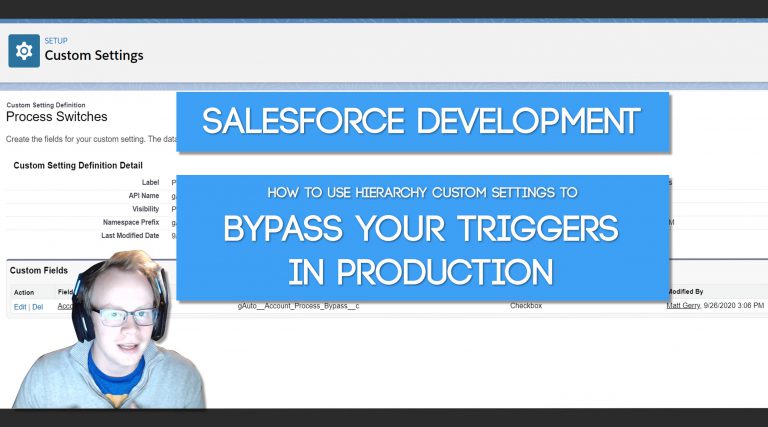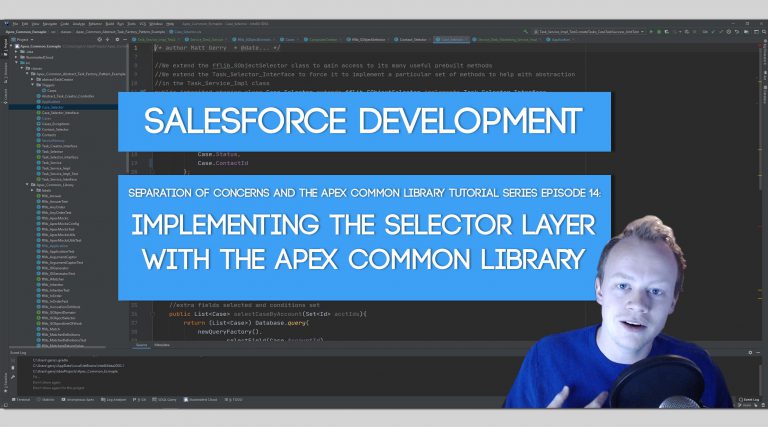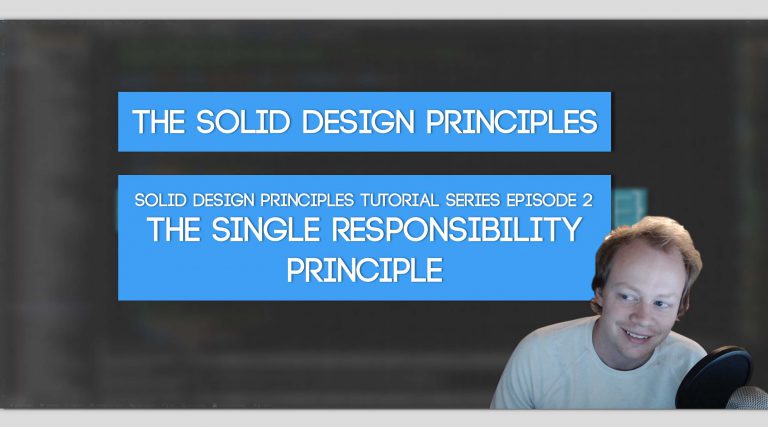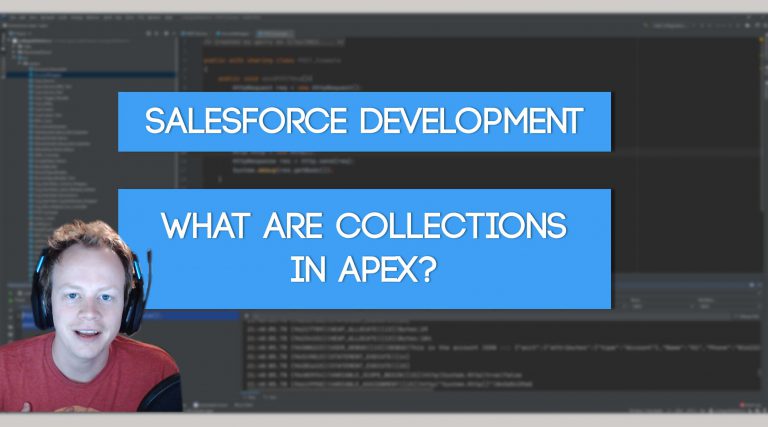Salesforce Development Tutorial (LWC): How to use Data Attributes to easily pass data from your component HTML template to your JavaScript Controller
What are Data Attributes and Why Should I Use Them?
Data attributes are a truly magical thing that will, at some point, get you out of some prickly situations as a front end developer. They are essentially a way of storing data on an html element so that when a JS event gets fired your JS controller can easily get access to the data on the HTML element that fired the event.
This is especially useful in scenarios where you want to use for:each templates to generate tables, tabs or whatever else on the screen.
How to use Data Attributes (Example Code and Explanation)
Using data attributes is easy peasy lemonnnnnnnnnnn squezzyyyyyyyy… I’m sorry, it just felt right. Seriously though, it’s easy. Let’s first take a look at how we setup our HTML Template to use data attributes on a button element.
<template>
<lightning-button onclick={getDataAttributes} label="Click Me Bruh" data-donkey="donkeysAreKewl" data-turtle="NinjaTurtles"></lightning-button>
</template>You see those weird attributes on my element? The “data-donkey” and “data-turtle” attributes? Those are data attributes and as you can see they can be named anything! However they must be in this format: data-randomnameyouchoose. Anything can come after the “data-” when setting up the data attributes on your element (do make sure each attribute has a unique name though!). Pretty cool right? The best part comes next though! Let’s check out the JavaScript Controller’s getDataAttributes method.
import {LightningElement} from 'lwc';
export default class LwcDataAttributes extends LightningElement {
getDataAttributes(event){
console.log('This is the data set ::: ' +
JSON.stringify(event.target.dataset));
console.log('This is the data set turtle ::: ' +
JSON.stringify(event.target.dataset.turtle));
}
}You see that console log that has the “event.target.dataset” value in it? That event.target.dataset produces a Map that houses all of your data attributes in it. The output looks like this:
{"donkey":"donkeysAreKewl","turtle":"NinjaTurtles"} As you can see it’s a key value pair, the key is whatever you named your data attribute on the HTML Element (notice the data- is excluded however) and the value is whatever value you assigned to that element on your HTML Element.
Now, you may also noticed in the console log below that one that we have the “event.target.dataset.turtle”, this line directly accesses the “data-turtle” value so it will just output “NinjaTurtles”. Pretty niftyyyyy! If you used event.target.dataset.donkey you would get the “donkeysAreKewl” value.
And to be honest that’s really all there is to it, there is one other quick thing we should review though.
What is an Event and the Difference between event.target and event.currentTarget
Boy oh boy does this really confuse people, so let me break it down right quick. Whatever element has the JS event attached to it is the one sending the event parameter to your JS method when you trigger the event (for instance when you use an onclick JS event on an HTML element and then click it to invoke the JS method). THIS IS IMPORTANT! I say this because, it is… trust me, but more importantly you can get into some tricky situations with event.target and event.currentTarget.
The key difference here is that event.target is the TRUE TARGET OF YOUR CLICK! and event.currentTarget is the ELEMENT THAT FIRED THE JS EVENT!
Even if you’ve never done it, you can sometimes wrap multiple elements within a div, and that div is actually the one that houses the onclick event. If you click a button within that div, the button is the “event.target” and the div is the “event.currentTarget”. Be wary of this! If you start to see null values or values you don’t expect in your dataset in your JS controller, this is more than likely why! It has confused many a person (including myself), so just make sure you are paying close attention to which target you are using in your controller.
Get Coding With The Force Merch!!
We now have a redbubble store setup so you can buy cool Coding With The Force merchandise! Please check it out! Every purchase goes to supporting the blog and YouTube channel.
Get Shirts Here!
Get Cups, Artwork, Coffee Cups, Bags, Masks and more here!
Check Out More Coding With The Force Stuff!
If you liked this post make sure to follow us on all our social media outlets to stay as up to date as possible with everything!
Youtube
Patreon
Github
Facebook
Twitter
Instagram
Salesforce Development Books I Recommend
Advanced Apex Programming
Salesforce Lightning Platform Enterprise Architecture
Mastering Salesforce DevOps
Good Non-SF Specific Development Books:
Clean Code
Clean Architecture